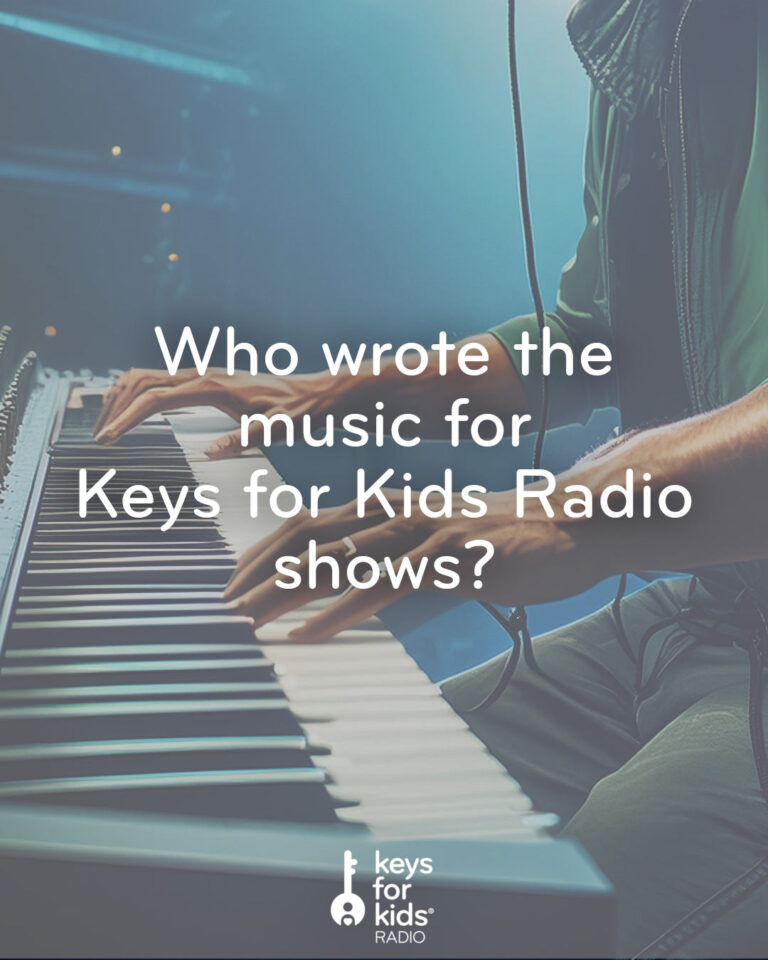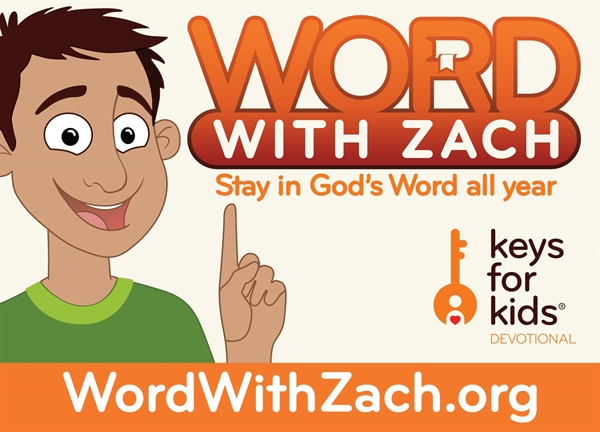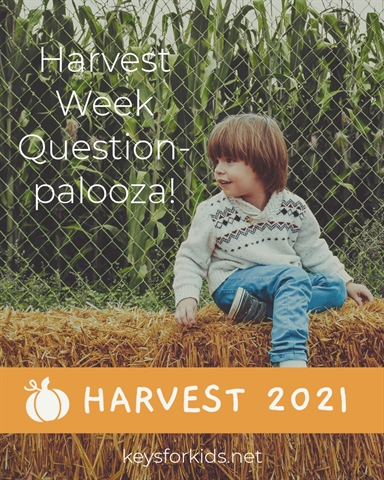Got an Amazon Echo? Try This!
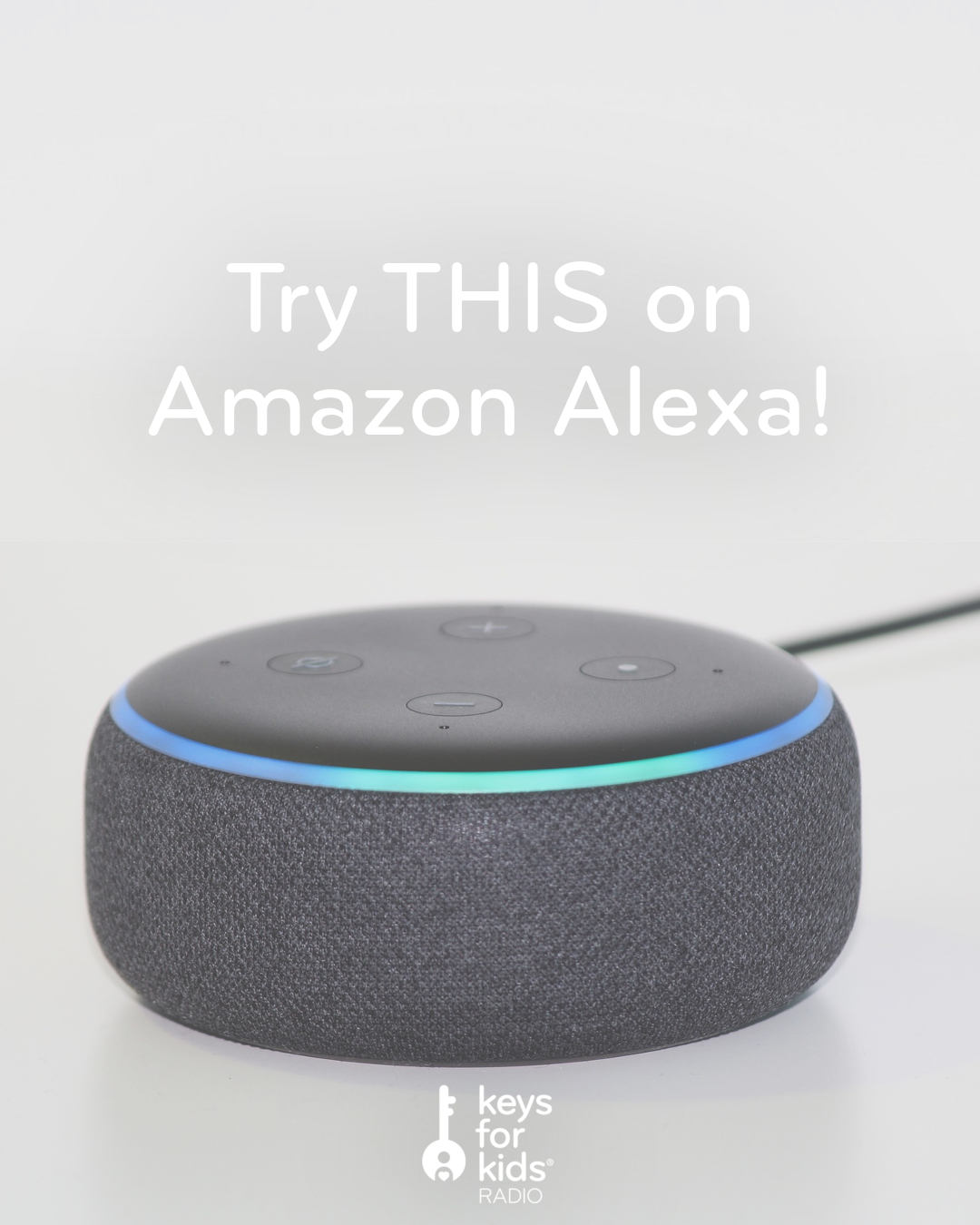
Does your family have an Amazon Echo, you know, so you can talk to Alexa? I’ve got something new for you to try:
Ask Alexa this: “Alexa, enable Keys for Kids 60.”
Or, follow the pictures below on the Alexa app on your parent’s smartphone:
Go to “Skills” in the menu, and search “Keys for Kids”. Look for the blue Keys for Kids 60 logo and tap on that.
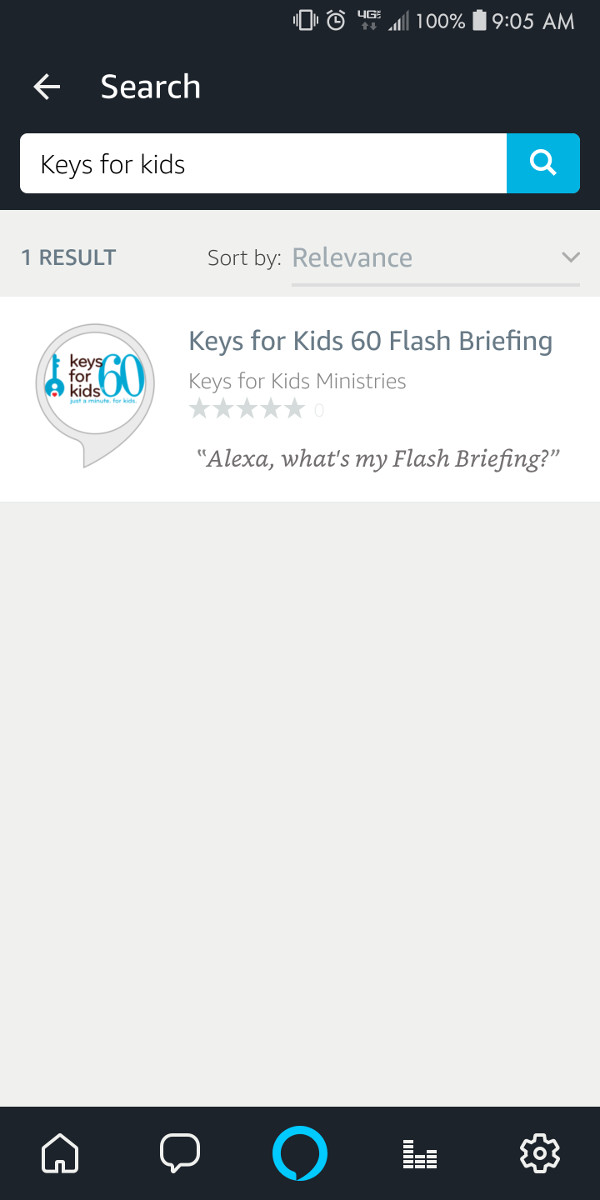
Then just tap the “Enable” button, and Alexa will add it to your daily Flash Briefing! Then when you want to hear it, ask for Alexa to play your Flash Briefing.
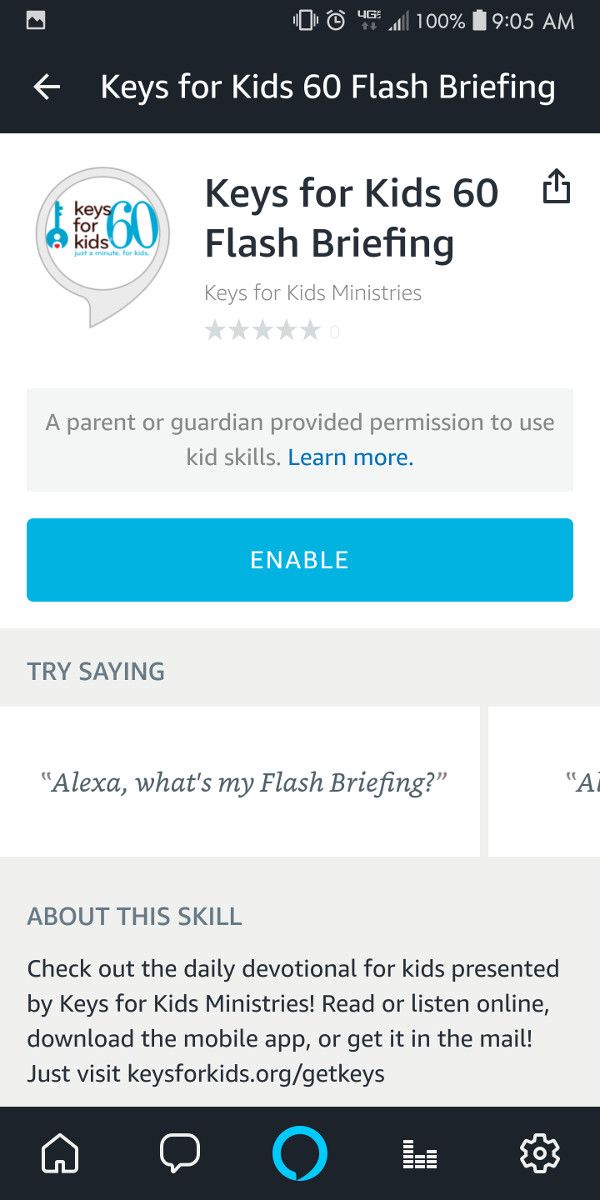
Now, this isn’t a Skill, this is a Flash Briefing so you can wake up and spend a minute with God right away every day!
You can also listen to the full 4.5 minute Keys for Kids story every day by asking “Alexa, play the Keys for Kids podcast,” and you can listen to the Keys for Kids Radio live stream by asking “Alexa, play Keys for Kids Radio!”
Also, for Mom and Dad, we’re launching a Parent Minute Flash Briefing too! It’s a minute of parenting advice every day from our executive director Greg Yoder. Coming soon!
[Update!] The Keys for Kids Parent Minute Flash Briefing is now live! Search “Keys for Kids Parent Minute” to add it to your Mom and Dad’s daily Flash Briefing for a minute of parenting ideas from another parent like your own.