🎙️Open Mic
1. Get your parent’s permission to send us a voice message and tap “Yes” below.
2. Tap the “Start Recording” button that will appear.
Tap “Allow” if your browser asks you to give permission to use your device’s microphone.
3. Tell us your message, and make sure to mention your FIRST name! And tap “Stop” and then “Send” when you’re finished.