FAQ: “Can I listen to Keys for Kids Radio on my parents’ phone?”

There’s tons of ways to listen, and yep, we’ve got the Keys for Kids app for iOS, Android, and Kindle! Just search “Keys for Kids” in your app store and look for the blue icon with a white key and “keys for kids” on it.
You can also listen to Keys for Kids Radio with Amazon Alexa, Google Assistant, and Apple’s Siri.
Whichever one you use, just ask it to play “Keys for Kids Radio”, and it’ll start playing the Keys for Kids Radio live stream! That means you can listen on any Amazon Echo device, Google Home device, or Apple Homepod device. I even got my smart thermostat to play Keys for Kids Radio!
And of course, you can listen to Keys for Kids Radio on a smartphone, tablet, laptop, or desktop computer on our website at keysforkids.net!
Well, I hope that helps you get to know us here at Keys for Kids Radio a little bit better. I want to encourage you to listen to Keys for Kids Radio at a regular spot in your schedule, like every day when you’re on the way to and from school. We’re here to encourage you on hard days and happy days, and to grow closer to Jesus!